Already over
4,000 users
Welcome to our digital equipment management system for your trade business! Whether tools, IT equipment or consumables - our software makes managing all operating resources child's play. We offer a practical solution for craft businesses of all sizes to make their day-to-day work more efficient.
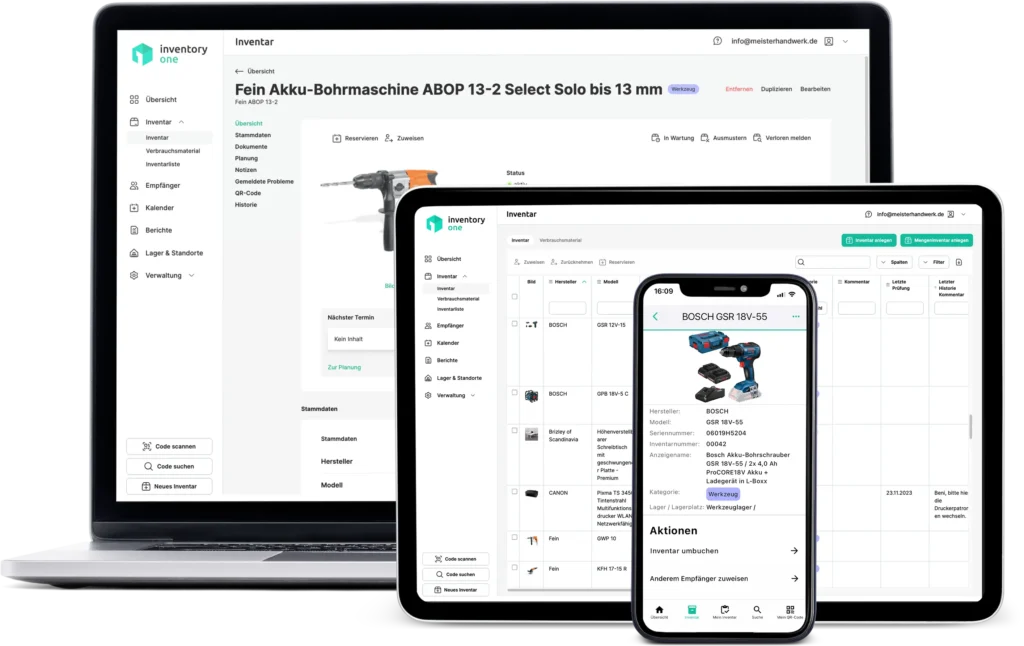

With our software, you can save time and money by managing your equipment simply and clearly. No more tedious searching for the drill on every construction site or time-consuming paperwork! Our digital equipment management system allows you to organize all resources with ease and keep track of everything. From assigning tools to employees to planning maintenance work on equipment - our software offers you all the tools you need for efficient resource management in your trade business.
Thanks to Inventory ONE, you can sustainably reduce the effort involved in managing operating resources, saving you a lot of time and therefore a lot of money.
If you lack an overview of your equipment and resources, our digital equipment management system can be a huge help for craft businesses. It offers sophisticated and tried-and-tested functions that simplify the management of your tools enormously. With optional QR codes, you can call up important information in seconds and carry out necessary actions quickly and easily - whether you are in the office or on the road.
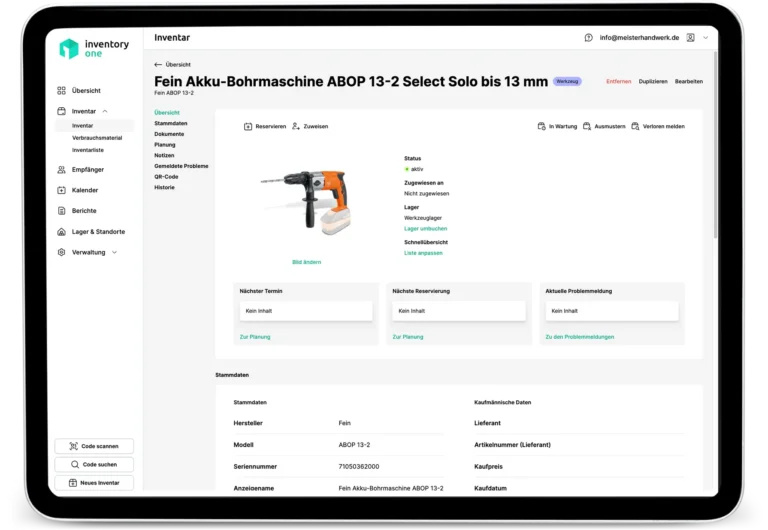
With Inventory ONE, you can see at any time where which equipment is located, who is currently using what, who has reserved what and when, or whether maintenance or inspection dates are due for certain devices. Your stock is also always visible.
Inventory ONE also gives you a very good overview of your consumables, such as screws, nails, pins, etc., at all times. When the specified quantity of a material is reached, you are automatically reminded via the application and by e-mail of what needs to be reordered.
Appointments can be created to ensure that your equipment is always in good working order so that you do not miss any maintenance or prescribed inspections. You will be automatically reminded of the appointment in the app and by email if you wish.
With Inventory ONE, every authorized person has access to information about the equipment. In addition to the overview, reservations and appointments, you can also upload information (such as operating instructions) for a device, which can be accessed anytime and anywhere.
Inventory ONE can process scanned QR codes. Although these are not absolutely necessary, they save you a lot of time if you want to enter new equipment or retrieve data on existing inventory. Inventory ONE offers QR codes that are ideal for this at a reasonable price (More info). Inventory ONE can also process the existing barcodes on your equipment.
Assignments in Inventory ONE are very flexible. Inventory can be assigned not only to colleagues and employees, but also to external persons, projects, locations and rooms. You can also flexibly set the access rights in Inventory ONE. Employees can independently pass on and exchange equipment among themselves and document this in a verifiable manner. For example, if you assign a device to an employee, this action is actively confirmed by the employee concerned. The same happens in reverse when the equipment is returned.
When equipment is issued or loaned out, you can quickly find each individual piece of equipment using our detailed search function. You can also specify whether employees can search the entire equipment or only for individual devices assigned to them.

To organize your equipment in the best possible way, you need the option of reserving individual devices directly in the system. This is exactly what Inventory ONE makes very easy to do. This practical function will help you to plan the use and availability of equipment well. This avoids hassle and no one will be unpleasantly surprised if, for example, a piece of equipment that you urgently need is not available.
If certain devices cause problems or are damaged, employees can record this directly in the app. In their overview, those responsible can always see whether a new problem has been reported and can therefore react in good time. This prevents the problem from being remembered until someone already needs the device.
With Inventory ONE, you can see the "life cycle" of all devices. How long has it been in your company, who has used it and for how long, and what was its overall utilization? When was it broken, when was it repaired and when was it serviced? This information is not only helpful as proof, but also when planning the purchase of new equipment. Our software makes the complete documentation of your equipment very easy.
For the initial equipment of new employees or for recurring projects, Inventory ONE supports you in issuing the required operating resources. In this case, lists can be defined which operating resources are issued as standard. This saves you a lot of time with recurring tasks.
Have you already recorded your operating resources in a large Excel list or have you been using other software to manage your operating resources? In this case, we will be happy to help you move to Inventory ONE. With our data import, the switch is usually straightforward. And if the existing data is somewhat more complex, we will be happy to help you with the import.
Inventory ONE was developed to make the day-to-day work of trade businesses much easier. It may make sense to integrate the application into your IT environment. If you need interfaces for this, please contact us.
Inventory ONE is currently available in German, English, French and Italian. Other languages will follow. If you urgently need another language, please let us know. Our experts will try to help as quickly as possible.
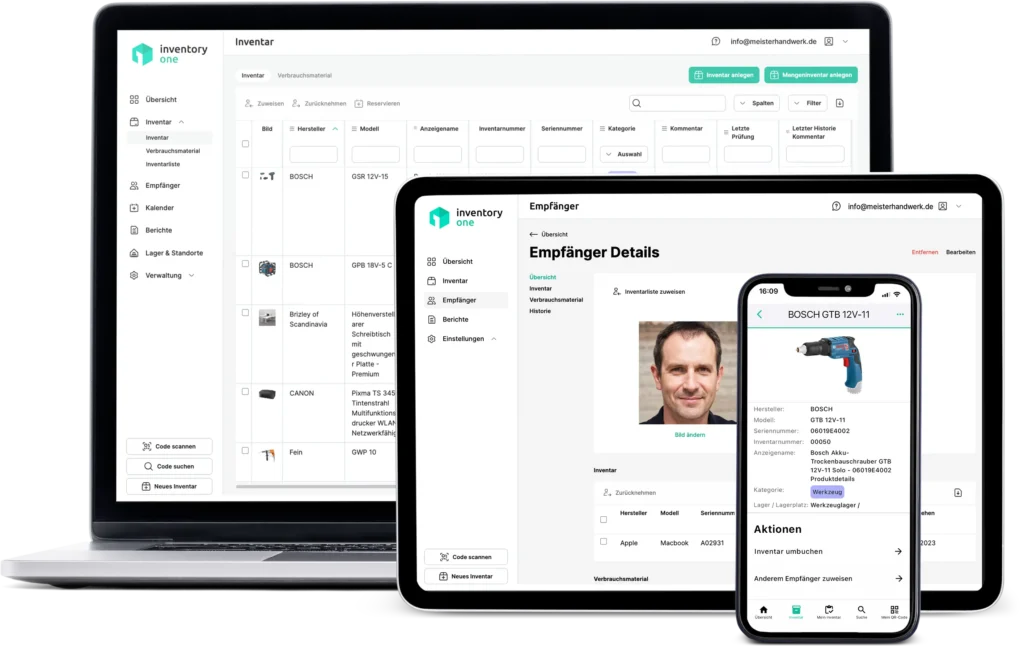
No special hardware requirements are needed to use Inventory ONE. The web application can be used via all common web browsers. You can also download Inventory ONE as an app for Android or iOS.
Both the web application and the app are very easy to use. This means that even users without an affinity for digital products are quickly able to use Inventory ONE with ease. The software was developed in close cooperation with active customers from the outset in order to tailor the operation and functional scope of the software to the needs of the event industry.
During development, the Inventory ONE team tested various methods such as NFC, RFID and Bluetooth tags. In the end, the decision was made to use QR codes as the solution because this simple technology was the most convincing in day-to-day work. However, barcodes can also be processed by Inventory ONE. Of course, your inventory can also be organized manually, without any code technology.
Our team will of course be happy to implement any special requirements you may have. Let's just talk about it without obligation.
Inventory ONE can also be tailored to your IT environment. Our team will program the necessary interfaces promptly and in a coordinated manner.
Your data is stored exclusively in German data centers. The data is processed in accordance with the provisions of the GDPR.
Already over 4,000 users
Not sure whether Inventory ONE is the right tool for you? No problem: use our test phase - 14 days free of charge and without obligation. Let us convince you - Inventory ONE is top!
We would be happy to present Inventory ONE to you in an individual live demo. Simply choose a date that suits you. Our experts will show you live how Inventory ONE can make your day-to-day work easier. We will also answer any specific questions you may have.
